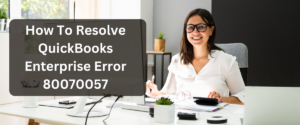QuickBooks Enterprise 2025
As businesses grow and their financial needs become more complex, the tools they use to manage their finances must also evolve. QuickBooks Enterprise 2025 is one of the leading accounting software solutions designed specifically for larger organizations with intricate financial requirements. But, as with any major investment, understanding the costs associated with QuickBooks Enterprise 2025 is crucial for making an informed decision.
Features and Benefits of QuickBooks Enterprise 2025
QuickBooks Enterprise is designed for businesses looking for a comprehensive, scalable financial management solution. Offering a blend of adaptability and robust functionality, QuickBooks Enterprise caters to a wide range of industries including manufacturing, contracting, retail, and nonprofit organizations. Below are the key features and benefits that make QuickBooks Enterprise a standout choice for advanced business management.
Comprehensive Accounting Features
- Advanced Inventory Management: Track inventory across multiple locations, right down to the bin level and serial or lot number. This includes FIFO costing, barcode scanning, and automatic price adjustments.
- Customizable Reporting: Over 200 built-in, customizable financial reports help you analyze data and make informed decisions. Create custom reports tailored to industry-specific needs using Advanced Reporting.
- Sophisticated User Permissions: Tailor user access to sensitive information, ensuring data integrity and compliance by granting permissions based on roles.
Enhanced Scalability
- Support for up to 40 Users: Manage business operations more efficiently with the capability to scale up to 40 simultaneous users. QuickBooks Enterprise supports growing businesses with increasing data needs and user access.
- Increased Data Capacity: Compared to other QuickBooks products, Enterprise offers six times the capacity, handling hundreds of thousands of customers, vendors, inventory items, and transactions.
Industry-Specific Functionality
- Sector-Specific Versions: QuickBooks Enterprise offers editions specifically tailored to different industries, providing tools and reports relevant to the unique needs of manufacturing, wholesale, nonprofit, retail, and professional services.
- Advanced Pricing Controls: Define price levels, create quantity discounts, and establish sales promotions with fine-grained control over pricing policies.
The Importance of Understanding QuickBooks Enterprise
Investing in an accounting solution like QuickBooks Enterprise 2025 is not just about purchasing software; it’s about acquiring a tool that will help your business manage its finances more efficiently. However, to truly optimize this investment, you need to have a clear understanding of the various factors that affect its pricing. This knowledge will allow you to choose the right options that fit your business needs while avoiding unnecessary expenses. QuickBooks Enterprise 2025 is a powerful tool that comes with a range of features and options. The pricing structure is complex and influenced by several factors, such as the number of user licenses, the edition of the software, additional features, support and training services, and the deployment options you choose.
1. User Licenses: A Key Driver of Cost
One of the primary factors influencing the cost of QuickBooks Enterprise 2025 is the number of user licenses you require. The software is priced based on the number of users who will have access to it, with a base license typically covering a specific number of users. If your business needs more users than the base license allows, you will need to purchase additional licenses, which will increase the overall cost.
For instance, QuickBooks Enterprise 2025 might offer a base price that includes access for up to five users. If your business requires access for 10 users, you would need to purchase five additional licenses. Each additional license comes at an extra cost, so it’s essential to carefully evaluate your user needs. Overestimating your requirements can lead to unnecessary expenses, while underestimating can limit your team’s efficiency.

2. Software Edition and Industry Specialization
QuickBooks Enterprise 2025 offers several editions tailored to specific industries, such as manufacturing, retail, and nonprofit organizations. Each edition comes with specialized features designed to meet the unique needs of different sectors. The choice of edition you select will significantly impact the overall price.
For example, the manufacturing edition of QuickBooks Enterprise 2025 includes advanced inventory management and manufacturing tools, while the nonprofit edition provides specialized fund accounting features. The retail edition, on the other hand, might offer enhanced point-of-sale integration. Selecting the edition that best aligns with your industry needs ensures that you are not paying for features that you won’t use, thus optimizing your investment.
It’s important to thoroughly evaluate the features offered in each edition and determine which ones are necessary for your business. While the industry-specific features can add value, they also contribute to the overall cost, so it’s crucial to choose wisely.
3. Support and Training Services: Ensuring Successful Implementation
To fully leverage the capabilities of QuickBooks Enterprise 2025, businesses often need access to support and training services. QuickBooks offers a range of support packages, from basic technical assistance to comprehensive training programs. Investing in these services can enhance the user experience and facilitate a smoother implementation process.
Support services typically include access to technical support teams, troubleshooting assistance, and software updates. Basic support might be included in the base price, but more advanced support packages that offer quicker response times, dedicated account managers, or extended hours of support are available at an additional cost.
Training services are another important consideration. While QuickBooks Enterprise 2025 is designed to be user-friendly, the complexity of the software means that some level of training is often necessary to ensure that your team can use it effectively. Training might include on-site sessions, online training modules, user guides, and webinars. The cost of training services varies depending on the level of training required and the size of your team.
4. Deployment Options: Choosing the Right Fit for Your Business
QuickBooks Enterprise 2025 offers flexible deployment options, which can also influence pricing. Businesses can choose between on-premises deployment or cloud hosting, each with its own set of costs and benefits.
On-Premises Deployment involves a one-time software purchase with ongoing annual maintenance fees. This option provides full control over the software and data, which is important for businesses with strict data security requirements or those that prefer to manage their IT infrastructure in-house. The upfront cost for on-premises deployment can be significant, but it allows businesses to avoid ongoing subscription fees. Maintenance fees, however, cover essential updates, technical support, and software enhancements, so they should be factored into the total cost.
Cloud Hosting operates on a subscription-based model, with ongoing monthly or annual fees. This option offers the advantage of remote access, automatic updates, and reduced IT infrastructure costs, as the hosting provider manages the servers and related hardware. Cloud hosting is particularly beneficial for businesses that need to provide access to remote or mobile employees, or that want to minimize their IT overhead. However, the cumulative cost of the subscription fees over time should be carefully compared to the one-time purchase price of on-premises deployment to determine which option is more cost-effective for your business.
Pricing and Plans
Gold
Basic functionality, business insights, and payroll. Starting at:
/Per Year
- Available in 1-10 or up to 30 users
- Payroll built in*
- Cloud access* (Additional fees apply)
- Online backup data storage*
- Advanced Reporting*
- QuickBooks Priority Circle service*
Platinum
Robust functionality with tools for your industry. Starting at:
/Per Year
- Available in 1-10 or up to 30 users
- Payroll built in*
- Cloud access* (Additional fees apply)
- Online backup data storage*
- Advanced Reporting*
- QuickBooks Priority Circle service*
- Multi-company management
- Advanced Inventory*
- Advanced Pricing*
- Bill and PO workflow approvals*
Diamond
Maximum functionality and automation. Starting at:
/Per Year
- Available in 1-10 or up to 30 users
- Payroll built in*
- Cloud access* (Additional fees apply)
- Online backup data storage*
- Advanced Reporting*
- QuickBooks Priority Circle service*
- Multi-company management
- Advanced Inventory*
- Advanced Pricing*
- Bill and PO workflow approvals*
- QuickBooks Time Elite ($5/employee per month)
- Salesforce CRM Connector* ($150/month per company file)
Cost Breakdown of QuickBooks Enterprise 2025
-
Base License Cost
- Pricing Tiers: QuickBooks Enterprise 2025 typically has different pricing tiers based on the number of users. The base price often includes access for a set number of users, usually up to five.
- Example: For a basic package that includes up to five users, the cost might be around $1,500 to $2,000 per year. Additional users usually require separate licenses at an extra cost, ranging from $300 to $500 per additional user annually.
-
Edition-Specific Costs
- Industry Editions: The cost can vary depending on the industry-specific edition chosen. For example:
- Manufacturing & Wholesale Edition: Includes advanced inventory and manufacturing features; this edition might cost more than the standard version.
- Retail Edition: Designed for retail businesses with enhanced point-of-sale features, which might also impact the price.
- Nonprofit Edition: Offers fund accounting features tailored for nonprofits, potentially costing more due to these specialized functionalities.
- Example: Industry-specific editions may add anywhere from $500 to $1,000 to the base cost.
- Industry Editions: The cost can vary depending on the industry-specific edition chosen. For example:
-
Additional Features and Customization
- Add-Ons: Features such as advanced reporting, custom dashboards, or enhanced inventory management are available as add-ons. Each of these features may have its own pricing structure.
- Customization: Custom development or integration with other systems, like CRM software, can incur additional costs. Custom solutions can range from a few hundred dollars to several thousand, depending on complexity.
- Example: Advanced reporting tools might cost an additional $500 to $1,000, while a complex custom integration could run $2,000 or more.
-
Support and Training Services
- Support Packages: Basic support is often included, but more comprehensive support packages with faster response times or dedicated account managers come at an extra cost.
- Training: Training services vary widely based on the level of training required. On-site training sessions can be more expensive than online modules or webinars.
- Example: Basic support might be included in the base price, but premium support packages can cost an additional $300 to $1,000 annually. Training packages can range from $500 for online modules to $3,000 for extensive on-site training.
-
Deployment Options
- On-Premises Deployment: Involves a one-time purchase fee, which might be around $4,000 to $6,000 for the base license with five users. Annual maintenance fees typically cost 15-20% of the initial purchase price.
- Cloud Hosting: Operates on a subscription model, with monthly fees ranging from $150 to $250 per user. Annual subscription fees might range from $1,800 to $3,000 per user.
- Example: For a company needing 10 users, on-premises deployment could be around $8,000 initially, with annual maintenance fees of $1,200 to $1,600. Cloud hosting for 10 users could cost between $18,000 and $30,000 annually.
Customer Testimonial
We are here to help
We value your interest in QuickBooks Enterprise and are here to support you every step of the way. Whether you need more information about our products, assistance with setup, or help resolving an issue, our dedicated team is ready to assist you.
Related Post
Can You Buy QuickBooks Enterprise 2025 Without a Subscription?
QuickBooks is a premier accounting software, and QuickBooks Enterprise 2025...
Read MoreWhat is QuickBooks Enterprise Silver Edition 2025?
QuickBooks Enterprise Silver Edition is an advanced accounting solution designed...
Read MoreCan QuickBooks Enterprise Be Converted to QuickBooks Online
A number of people ask, “Can QuickBooks Enterprise be converted...
Read MoreHow to Open QuickBooks Enterprise File in QuickBooks Accountant
Opening a QuickBooks Enterprise file in QuickBooks Accountant is a...
Read MoreHow to Open QuickBooks Enterprise File in QuickBooks Pro
Opening QuickBooks Enterprise file in QuickBooks Pro might seem like...
Read MoreHow to Convert QuickBooks Enterprise to QuickBooks Accountant
Switching from QuickBooks Enterprise to QuickBooks Accountant is a common...
Read MoreMaximize Efficiency: QuickBooks Enterprise with Payroll for Streamlined Financial Management
In the dynamic world of business, efficient financial management is...
Read MoreHow to Find Open Orders in QuickBooks Enterprise
Managing open orders effectively is essential for smooth business operations...
Read MoreMastering Order Management With QuickBooks Enterprise
What is Order Management in QuickBooks Enterprise? Order management in...
Read MoreQuickBooks Enterprise Pricing 2025
QuickBooks Enterprise is a robust accounting solution designed for medium...
Read MoreHow To Resolve QuickBooks Enterprise Error 80070057
QuickBooks has revolutionized how businesses manage their finances, and QuickBooks...
Read MoreHow to Fix QuickBooks Enterprise Multiuser Not Working
QuickBooks Enterprise is a robust and powerful tool designed to...
Read More