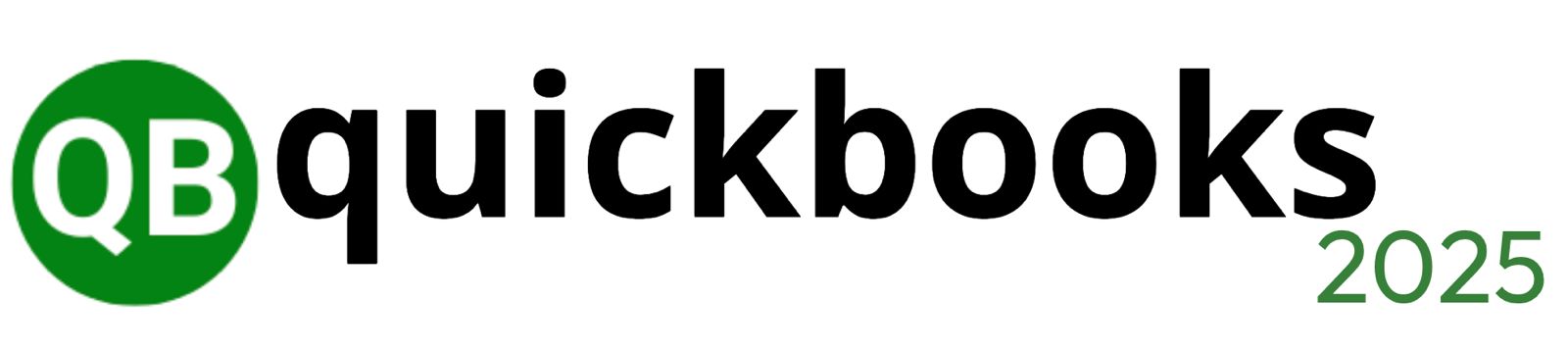Converting From QuickBooks Online To QuickBooks Enterprise 2025
As your business grows, so do your accounting needs. Whether you’re converting from QuickBooks Online to QuickBooks Enterprise or vice versa, understanding the conversion process is crucial. Both QuickBooks Online and QuickBooks Enterprise offer robust features, but each caters to different business needs. This guide will help you navigate the conversion process seamlessly, ensuring a smooth transition that keeps your financial data intact and your business running efficiently.
Why Convert QuickBooks Online To QuickBooks Enterprise 2025?
Businesses choose to convert QuickBooks Online to QuickBooks Enterprise for various reasons. QuickBooks Online is ideal for smaller businesses or those needing flexibility, remote access, and ease of use. It’s perfect for businesses that don’t require advanced inventory management or extensive customization.
On the other hand, QuickBooks Enterprise is designed for larger businesses with more complex accounting needs. It offers advanced features like enhanced reporting, advanced inventory management, and the ability to handle larger data files. QuickBooks Enterprise also provides more robust security controls, making it a preferred choice for businesses that need to manage significant volumes of financial data with precision and control.

Understanding the Conversion Process
Converting between QuickBooks Online and QuickBooks Enterprise is a significant step, and it’s essential to approach it with a clear understanding of what’s involved. The process involves transferring all your financial data, including customer and vendor lists, transactions, account balances, and payroll details, from one platform to another.
Key Considerations Before Conversion
Before initiating the conversion process, there are several important factors to consider:
- Data Integrity: Ensure that your data is accurate and up-to-date before converting. This minimizes the risk of errors during the transfer and ensures that your financial information remains reliable.
- Feature Availability: Understand that not all features are directly transferable between QuickBooks Online and QuickBooks Enterprise. For example, some advanced features in QuickBooks Enterprise may not have equivalents in QuickBooks Online, and vice versa.
- Backup Your Data: Always create a backup of your data before starting the conversion process. This backup acts as a safety net, allowing you to restore your data if something goes wrong during the conversion.
- Evaluate Your Needs: Assess your business needs and determine whether QuickBooks Online or QuickBooks Enterprise better suits your requirements. If you’re expanding your operations, QuickBooks Enterprise might be the better choice. Conversely, if you’re looking for more flexibility and remote accessibility, QuickBooks Online may be more suitable.
Steps to Convert from QuickBooks Online to QuickBooks Enterprise 2025
- Prepare Your Data: Before starting the conversion, ensure that your QuickBooks Online data is clean and accurate. Reconcile your accounts, close any open transactions, and ensure that all reports are up-to-date.
- Export Data from QuickBooks Online:
- Navigate to the “Export” option in QuickBooks Online.
- Select the data you want to export, such as customer lists, vendor lists, and transactions.
- Save the exported data files on your computer.
- Import Data into QuickBooks Enterprise:
- Open QuickBooks Enterprise and go to the “File” menu.
- Select “Utilities” and then “Import.”
- Choose the data files you exported from QuickBooks Online and follow the on-screen instructions to import them into QuickBooks Enterprise.
- Verify Data Accuracy: After importing, verify that all data has been transferred accurately. Run reports in QuickBooks Enterprise to ensure that account balances, customer and vendor details, and transactions match your records in QuickBooks Online.
- Set Up Advanced Features: If you’re moving to QuickBooks Enterprise to take advantage of advanced features like enhanced inventory management, set up these features according to your business needs.
Steps to Convert from QuickBooks Enterprise to QuickBooks Online
- Evaluate Your Data: Before converting from QuickBooks Enterprise to QuickBooks Online, review your data to determine which features and data sets can be transferred. Not all features from Enterprise are available in Online, so you may need to adjust your processes accordingly.
- Create a Backup: Always back up your QuickBooks Enterprise data before initiating the conversion process. This ensures that you can restore your data if needed.
- Export Data from QuickBooks Enterprise:
- Use the “Export” function in QuickBooks Enterprise to save your data.
- Focus on exporting essential data such as customer and vendor lists, inventory records, and financial transactions.
- Import Data into QuickBooks Online:
- Log in to your QuickBooks Online account.
- Use the “Import” function to bring your data from QuickBooks Enterprise into QuickBooks Online.
- Follow the prompts to ensure that all relevant data is imported correctly.
- Adjust for Feature Differences: After importing, you may need to adjust your processes to account for feature differences between QuickBooks Enterprise and QuickBooks Online. For example, you might need to find alternative ways to manage inventory or customize reports.
Benefits of Converting to the Right Platform
Choosing the right platform—whether QuickBooks Online or QuickBooks Enterprise—can have significant benefits for your business:
- Improved Efficiency: By selecting the platform that best meets your business needs, you can streamline your accounting processes, improve productivity, and reduce the time spent managing financial data.
- Enhanced Scalability: QuickBooks Enterprise offers advanced features and the ability to handle larger data sets, making it ideal for growing businesses. QuickBooks Online provides flexibility and remote access, perfect for businesses looking to operate in a more agile environment.
- Better Data Management: Both platforms offer robust data management tools, but choosing the one that aligns with your business needs ensures that your financial data is organized, accessible, and secure.
Conclusion: Making the Right Choice
Converting between QuickBooks Online and QuickBooks Enterprise is a significant decision that can impact your business’s financial management. Whether you’re upgrading to handle more complex accounting needs or seeking greater flexibility, understanding the conversion process is essential.
By following the steps outlined in this guide, you can ensure a smooth and successful transition. Remember to assess your business needs carefully, back up your data, and verify the accuracy of your financial information after the conversion. With the right approach, you can make the most of QuickBooks, whether online or enterprise, and keep your business on the path to success.